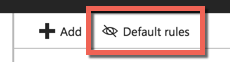Creating Azure VNet DMZs with NSGs
Reference architecture.
Isolating any subnet in Azure can effectively create a DMZ. To do this correctly though is certainly something that is super easy, but, something that can easily be done incorrectly.
Firstly, all that is required is a NSG and associating that with any given subnet (caveat- remember that NSGs are not compatible with the GatewaySubnet). Doing this will deny most traffic to and from that subnet- mostly relating to the tag “internet”. What is easily missed is not applying a deny all rule set in both the inbound and outbound rules of the NSG itself.
I’ve seen some clients that have put an NSG on a subnet and assumed that subnet was protected. Unfortunately, that’s not correct.
I’ve seen some clients that have put a deny all inbound from the internet and vice versa deny all outbound to the internet and assumed that the subnet was protected and isolated. Unfortunately, that’s also not correct.
How to correctly isolate a subnet to create a DMZ
Azure has 3 default rules that apply to an NSG.
These rules are:

To view these default rules, at the top of the NSG inbound or outbound rules, select this button:
With these 3 rules, there’s the higher in order two rules that can trip people up. The main culprit being rule 65000 means that any other subnet in your VNET and any other VNET that is peered with your VNET is allowed to communicate with your given subnet.
To correctly isolate a subnet in a VNET, we need to create new rule (I always do the lowest available rule priority number of 4096) for both inbound and outbound, to deny ports on IP’s or subnets that will override these default rules. Azure NSGs work by way of precedence. The higher the rule priority number, the higher…. um… you guess it: the priority when processing the rules much like any other firewall or network appliance vendor ACL 1. This 4096 deny rule should look something like this:
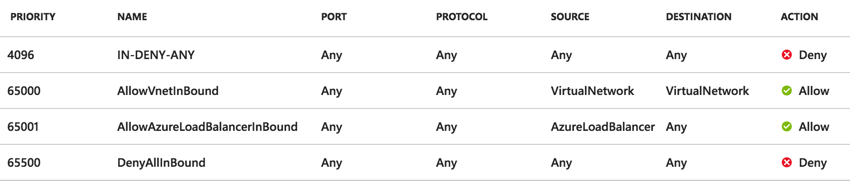
You’ll also notice two warnings when you’ve attempted to save that rule which should explain in better and more succinct English my earlier definition of what happens:
- Warning #1 - This rule denies traffic from AzureLoadBalancer and may affect virtual machine connectivity. To allow access, add an inbound rule with higher priority to allow AzureLoadBalancer to VirtualNetwork.
- Warning #2 - This rule denies virtual network access. If you wish to allow access to your virtual network, add an inbound rule with higher priority to Allow VirtualNetwork to VirtualNetwork.
With that, the Azure load balancer and VNET traffic from other subnets within the same VNET or other VNETs through peering will be denied. Thus, we have a true isolated subnet and one that can be setup as a DMZ.
Cheers!
BONUS
Before I go, I just wanted to quickly mention that in Azure NSGs are also able to be applied to a single network interface.
If you flip the methodology there, its quite easily possible to have no NSGs on any subnets, but rather, apply those NSGs on every interface associated with servers and instances in a VNET. There is a key drawback though with this approach- administrative overhead.
With an NSG associated with a server instance, again following my correct deny all rule mentioned earlier, a single NIC or a single server instance could be isolated in a sudo DMZ. The challenge then is, if this process is repeated across 100 servers, keeping all those NSGs up to date and replicating rules when servers need to communicate on various ports or protocols. Administrative overhead indeed!
-
NSG rules overview @ docs.microsoft.com for Azure ↩︎