How to delete an in-place hold policy with error: 'can’t remove mailbox search'
This morning I was cleaning up an in-place hold policy for a client. By cleaning up I mean I was deleting some testing I was doing so I could write-up some documentation. I was staring at the policy for a few minutes. It must have either been early in the day and I had not 100% booted up or I simply had a brain fart.
I wanted to delete the policy, but, I got an error:
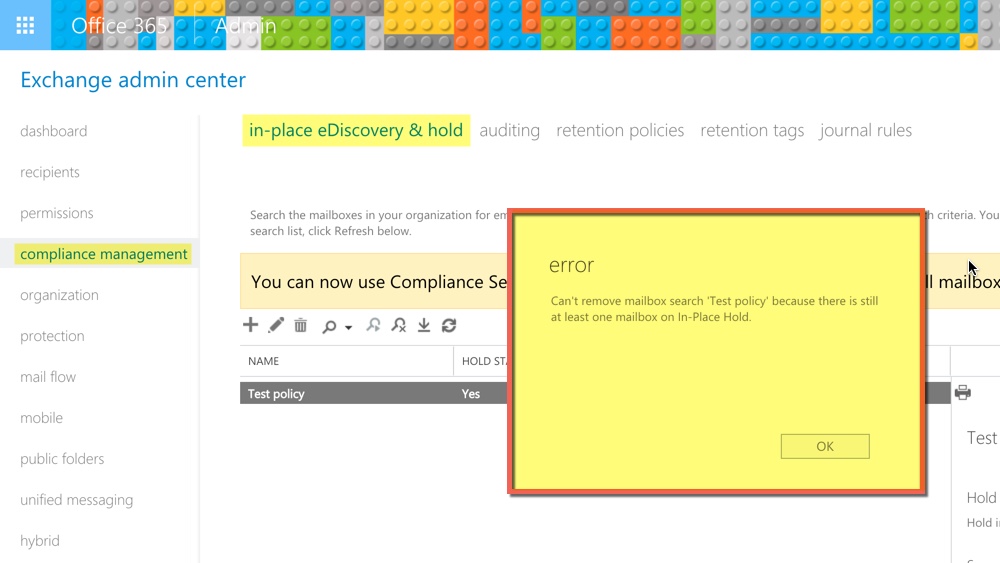
Error: Can’t remove mailbox search “Test policy” because there is still at least one mailbox on in-place hold.
I went through the options over and over to check what was the issue. I’ve done this before, but, I couldn’t for the life of me get the policy to delete. I went through each of the option screens over and over. I even checked via powershell.
After checking reddit /r/chelseafc for a few minutes to clear my head, I came back and checked the options again through the web console. The option was staring me in the face the whole time. Light bulb switching on above head moment.
To be able to delete the policy:
- Open the policy
- Go to In-Place hold (the last option)
- Un-tick the option “Place content matching the search query in the selected sources on hold”
- Save the policy
- Now select delete policy and it should delete just fine
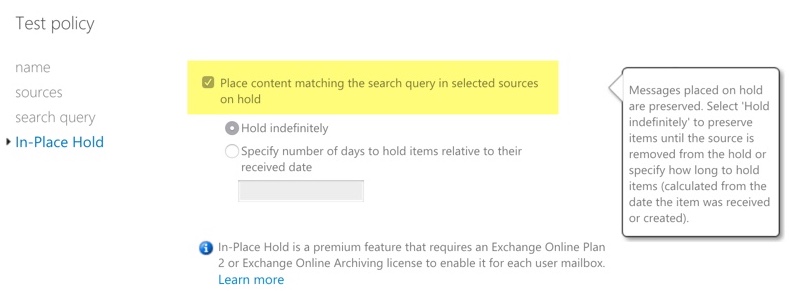
Final words
After I came to my senses I Googled the issue to see if it was worth sharing. I searched “how to delete an in-place hold policy”. Surprisingly there was not much content out there; for that specific search term. I then searched for the error message in full. Et voila! There was a few references in the Office 365 communities pages and TechNet posts.
The way I usually get something transferred from RAM to HDD in my brain is either to write it out or write a blog post. So to ensure I remember this in future, I thought I’d write-up a quick blog post and share.